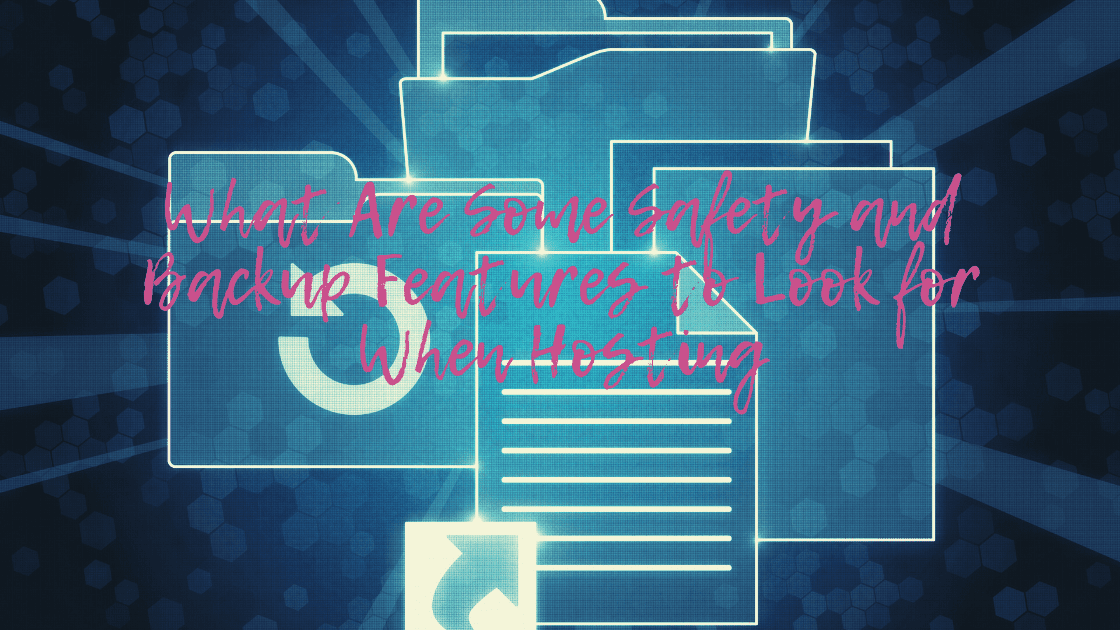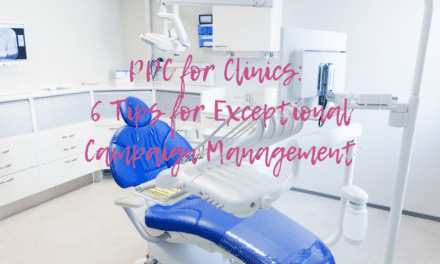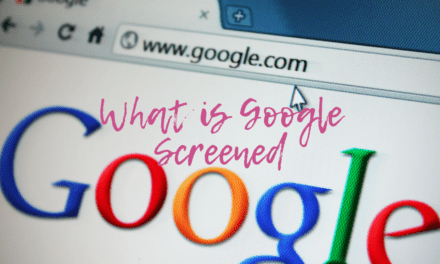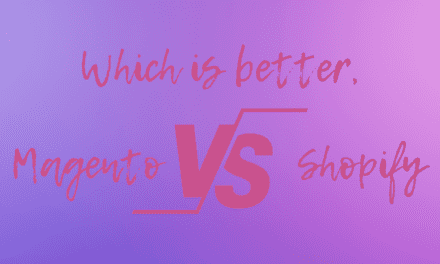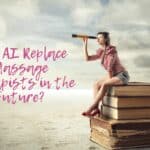Websites are great assets. They can contain thousands of valuable content worth millions and fetch tens of millions to the owner or a business. For that reason, websites should be protected against attacks and occurrences that may lead to data loss or website content.
However, it’s crucial to back up your website regularly. Antivirus may fail you, and firewalls may disappoint, but your backup on an offline memory card will always be safe unless you lose it. Besides, online websites are more susceptible to danger than backup data kept offline.
Website backup is most simple when you subscribe to a web hosting that provides a server and facilities that support it. You can identify and select these web hosting by looking out for these safety and backup features out of their numerous offerings.
-
Staging Sites
Staging is another name for website cloning. It’s the making of a website duplicate to test new features before application on the actual live website. Uploading new codes on a website could conflict with the old, leading to bugs and crashes. Therefore, developers usually make a clone of a WordPress website solely for testing new features and codes.
Cloning a website on the hosting platform remains the safest and most efficient staging method. However, not all hosting platforms have the infrastructure and facility required for website staging. Only a few of them provide servers capable of performing this function. These companies are the best and the ones you should seek when looking for a web hosting platform.
Website staging helps reduce development risk, to the very least, and it can be done quickly using a supportive server. Make sure you look for this feature if you intend to keep your website safe.
-
Migrations
Life is not ideal. Things don’t often happen as planned, and sometimes, growth may demand that we change our location for another place. The same applies to websites. The web host serving you well today may run out of business tomorrow. And there may be a security breach in the future that may necessitate a migration to a different WebHost.
Also, your business can outgrow the hosting package you sign up for. For all these reasons, you need to choose a hosting company that supports the migration of data from one server to another or movement to a new different web host. To carry out this operation, you need some special facilities and tools. Tools that may not be available on all platforms.
Moreover, in your search, pick a WebHost that supports scalability. Pick one that can allow you to upgrade from shared hosting to a virtual private server and then a dedicated server. This will save you from migrating from one web hosting to the other.
-
Local Backups
As your business keeps growing and your website becomes bigger and loaded with content, you may need to back up to prevent data loss. You can back up locally, which means downloading your website files on your computer and later moving it onto an external drive to make multiple copies of them in different locations.
Before this can be done, you will need some FTP configurations and connections. Before you choose a hosting platform, make sure you research the company’s local backup system. Find one or two people or businesses that have migrated to a different hosting from the platform and ask them about the experience. Was it easy for them? Or otherwise.
-
Remote Backups
It’s a local backup when you save your website files on your computer or an external hard drive, but when you save online, it’s called remote backup. You can now keep your website data and content in a cloud-based storage facility. Some web hostings are beginning to adopt the private cloud-based backup system. Choose one of them.
You can lose the external hard drive. Your computer may crash, but the files will remain online forever. Plus, you can access them from anywhere in the world.
-
AWS S3, Backblaze B2, and Wasabi
Remote storage is a great feature, but even more excellent when it’s provided by the best. When researching a web hosting platform, seek those using Amazon S3, Backblaze B2, or Wasabi as their cloud-based backup storage provider. They are the best in the business and offer the safest, most efficient, and most affordable cloud-based storage solutions. So, when looking for a web hosting company, check for the company handling their cloud storage service.
Conclusion
These are the basic features you should find in a web hosting platform if you intend to protect your website data. But they are not easy to find. Meanwhile, most companies don’t advertise these because many don’t care about them. You may have to contact support or set up a meeting with them to inquire about these extra and essential services.
Why not save yourself the stress and trouble? Hire us at Premlall Consultant to get your business’s most suitable web hosting company. Please fill out our consultation form, and let’s know what you want in a WebHost.